請求書シーケンス¶
When confirming an invoice, Odoo generates a unique invoice reference number. By default, it uses
the sequence format INV/year/incrementing-number (e.g., INV/2025/00001), which restarts from
00001 each year.
However, it is possible to change the sequence format and its periodicity, and to mass-resequence invoices.
注釈
Changes made to reference numbers are logged in the chatter.
Changing the default sequence¶
To customize the default sequence, open the last confirmed invoice, click Reset to Draft, and edit the invoice's reference number.
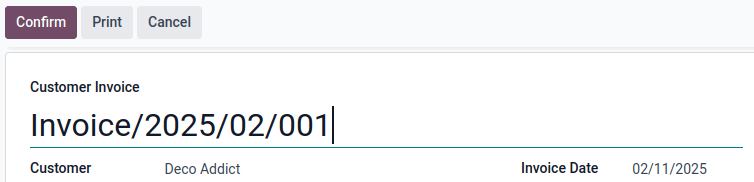
Odoo then explains how the detected format will be applied to all future invoices. For example, if the current invoice's month is added, the sequence's periodicity will change to every month instead of every year.
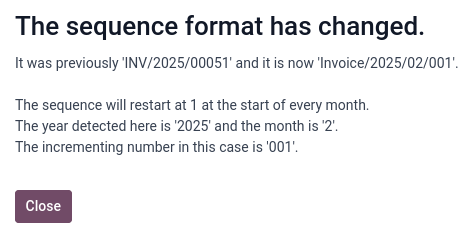
ちなみに
The sequence format can be edited directly when creating the first invoice of a given sequence period.
請求書の一括再付番¶
複数の顧客請求書の番号を一括で再付番すると便利です。例えば、別の請求書発行システムや会計システムから顧客請求書をインポートする場合に、参照番号が以前のソフトウェアから引き継がれている場合、最初からやり直すことなく、今年度の連続性を維持する必要があります。
注釈
この機能は、管理者またはアドバイザー権限を持つユーザのみが利用できます。
顧客請求書の番号を再付番するには、以下の手順に従って下さい。
開発者モード を有効化します。
会計ダッシュボード から、顧客請求書 仕訳帳を開きます。
新しくシーケンス番号が必要な顧客請求書を選択します。
アクション メニューをクリックし、再付番 を選択します。
並び順 フィールドで以下を選択して下さい:
現在の並び順を維持する: 現在の番号の順番は変わりません。
記帳日で並び替え: 記帳日で番号を並び替えます。
最初の新しいシーケンス番号 を設定します。
変更をプレビュー して 確認 をクリックします。
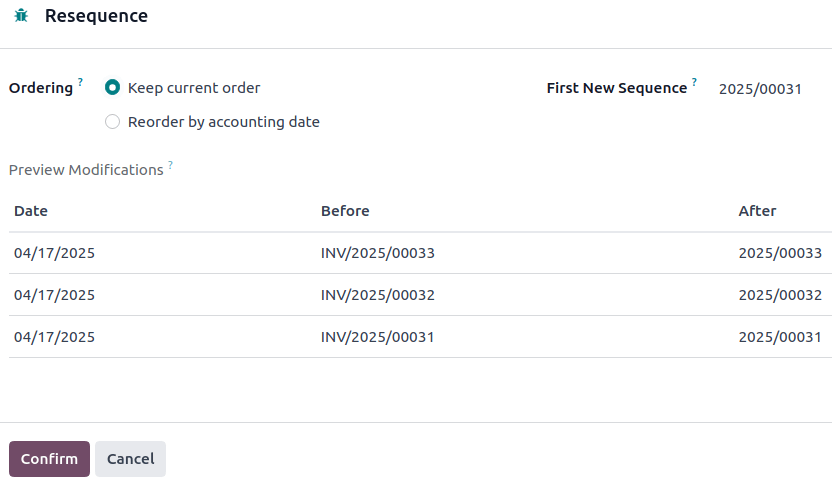
注釈
To indicate where the sequence change began, the first invoice in the new sequence is highlighted in red in the Customer Invoices list. This visual marker is permanent and purely informational.
If there are any irregularities in the new sequence, such as gaps, cancelled, or deleted entries within the open period, a Gaps in the sequence message appears in the Customer Invoices journal on the Accounting dashboard. To view more details about the related invoice(s), click Gaps in the sequence. This visual marker is temporary and will disappear once the entry's accounting date is on or after the lock date.
ちなみに
以下の場合、再付番は不可能です:
仕訳が締日より前の場合。
シーケンス番号が重複につながる場合。
When the range is invalid. For example, if the Invoice Date doesn't align with the date in the new sequence, such as using a 2024 sequence (INV/2024/XXXXX) for an invoice dated in 2025.
In these cases, a Validation Error message appears.