Worldline¶
決済端末を接続することで、顧客はスムーズな支払フローを利用でき、レジ係の作業を軽減することができます。
重要
Worldline payment terminals require an IoT Box.
Worldline is currently only available in Belgium, the Netherlands and Luxembourg.
Odoo is compatible with Worldline terminals that use the CTEP protocol (e.g., the Yomani XR and Yoximo terminals). If you have any doubts, contact your payment provider to ensure your terminal's compatibility.
設定¶
Connect an IoT system¶
Connecting a Worldline Payment Terminal to Odoo is a feature that requires an IoT system. For more information on how to connect one to your database, please refer to the IoT documentation.
プロトコルを設定¶
ターミナルから をクリックします。次に をクリックします。その後の画面(CTEPチケットECR、ECRチケット幅、文字セット)で OK を3回クリックします。最後に 停止 を3回押すと、端末は自動的に再起動します。
IPアドレスの設定¶
端末で を選択します。技術者パスワード "1235789" を入力し、 をクリックします。 次に、 (TCP 実設定 画面) (TCP 設定顧客 画面) を選択します。
最後に、ホスト名とポート番号を設定します。
ホスト名¶
Example
ちなみに
Your IoT system's IP address is available on the IoT system's card in the IoT app.
ポート番号¶
ポート番号 画面で 9001 (Windowsの場合は**9050**) と入力し、 (ECRプロトコルSSLなし) をクリックします。停止 を3回クリックすると、端末が自動的に再起動します。
警告
For the Windows virtual IoT, the 9050 port must be added
as a Windows Firewall exception.
支払方法の設定¶
アプリケーション設定 で決済端末を有効にし、関連する支払方法<../../payment_methods>` を作成します。ジャーナルタイプを 銀行 に設定し、 決済端末を使用する フィールドで Worldline を選択します。次に、 決済端末デバイス フィールドで端末デバイスを選択します。
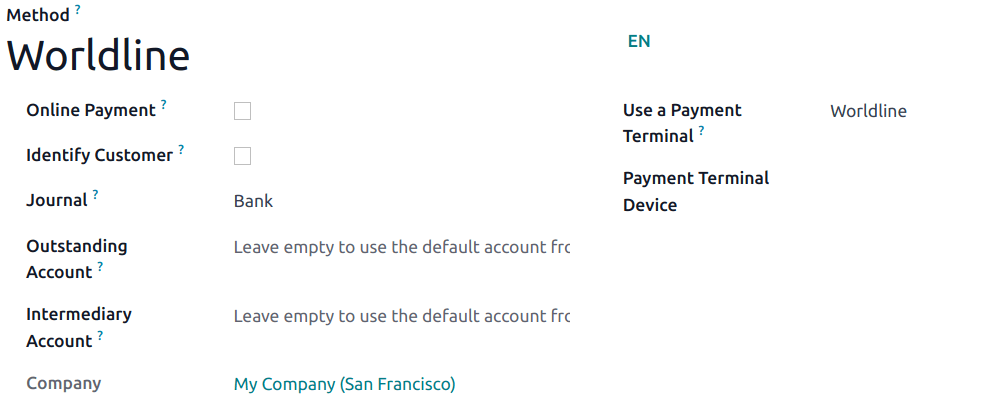
一度、支払方法が作成されると、POS設定でそれを選択することができます。そのためには、 POS管理設定 に行き、 編集 をクリックし、 支払 セクションの下に支払方法を追加します。
ちなみに
技術者パスワード:
1235789Wordlineの技術アシスタンスに連絡するには、
02 727 61 11に電話し、 "加盟店" を選択して下さい。電話は自動的にご希望のサービスに転送されます。顧客端末とレジ端末の両方がある場合は、レジ端末を設定します。
端末がブロックされるのを避けるため、事前に初期設定を確認して下さい。
IoT Boxのルーターに固定IPを設定し、接続が切れるのを防ぎます。