外部API¶
通常、モジュールを介して内部的に拡張されます。 しかし多くの機能やデータは外部からも入手できます 外部からの分析や様々なツールとの統合のためです :ref:の reference/orm/model API の一部は XML-RPC で簡単に利用でき、さまざまな言語からアクセスできます。
重要
PHP8 以降、XML-RPC エクステンションはデフォルトでは使用できない場合があります。インストール手順については manual を参照してください。
注釈
外部 API 経由でデータにアクセスできるのは、Custom Odoo 価格プランでのみです。 外部 API へのアクセスは、One App Free または Standard プランでは利用できません。 詳細については、Odoo pricing page を参照するか、カスタマーサクセスマネージャーまでお問い合わせください。
関連項目
Web services <../howtos/web_services>のチュートリアル
接続¶
構成設定¶
すでにOdooサーバーがインストールされている場合は、そのパラメータを使用できます。
重要
Odoo Online インスタンス(<domain>.odoo) Om)、ユーザーは*ローカル*のパスワードなしで作成されます(あなたがOdoo Online認証システムを介してログインしている人として)。 それ自体によるものではありません Odoo Online インスタンスでXML-RPCを使用するには、使用したいユーザーアカウントにパスワードを設定する必要があります。
管理者アカウントでインスタンスにログインします。
に移動します。
XML-RPCへのアクセスに使用するユーザーをクリックします。
Action をクリックし、 Change Password を選択します。
New Password の値を設定し、 Change Password をクリックします。
server url はインスタンスのドメインです (例えば https://mycompany.odoo.com )、データベース名 はインスタンスの名前です (e. をクリックします。 mycompany)。 username は、Change Password 画面で表示されるように設定されたユーザーのログインです。
url = <insert server URL>
db = <insert database name>
username = 'admin'
password = <insert password for your admin user (default: admin)>
url = <insert server URL>
db = <insert database name>
username = "admin"
password = <insert password for your admin user (default: admin)>
$url = <insert server URL>;
$db = <insert database name>;
$username = "admin";
$password = <insert password for your admin user (default: admin)>;
final String url = <insert server URL>,
db = <insert database name>,
username = "admin",
password = <insert password for your admin user (default: admin)>;
var (
url = <insert server URL>
db = <insert database name>
username = "admin"
password = <insert password for your admin user (default: admin)>
)
API キー¶
バージョン 14.0 で追加.
Odoo は api キー をサポートしており、(モジュールや設定によって) これらのキーが web サービスの操作を実行するために 必要な 場合があります。
スクリプトで API キーを使用する方法は、パスワード をキーで置き換えることです。ログインは使用中のままです。 API キーはパスワードと同じように慎重に保管する必要があります(インターフェイスを介してログインすることはできませんが)。
アカウントにキーを追加するには、 Preferences (または My Profile)に移動します。
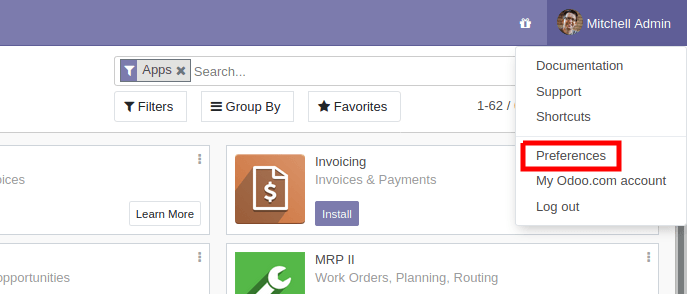
次に、 :guilabel:`Account Security`タブを開き、 :guilabel:`New API Key`をクリックします。
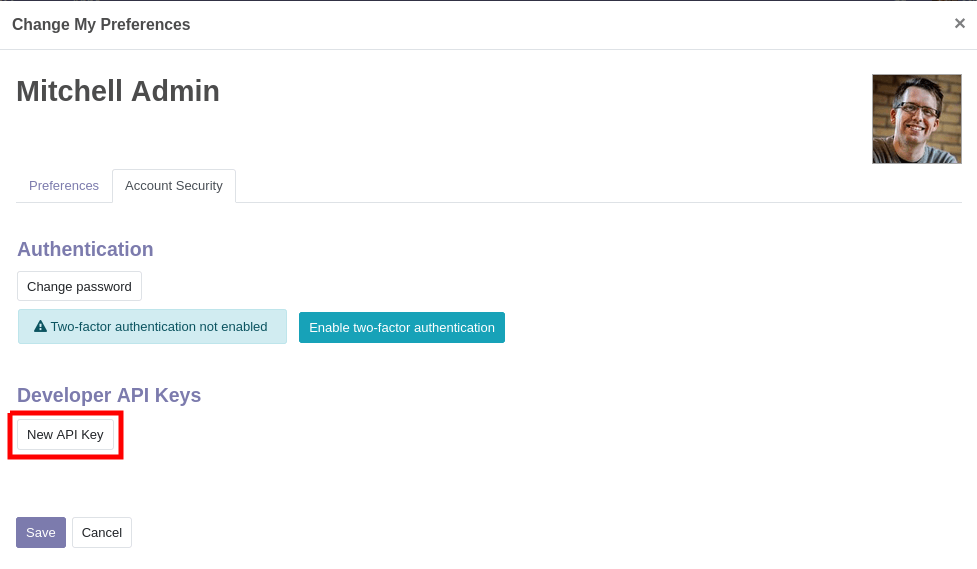
キーの説明を入力してください この説明は、できるだけ明確で完了する必要があります: 後でキーを識別し、それらを削除するか、それらを周りに保持するかどうかを知る必要があります唯一の方法です。
Generate Key をクリックし、指定されたキーをコピーします。 このキーを慎重に保管してください: パスワードと等価です。 パスワードと同じように、システムは再びキーを取得したり表示したりすることはできません。 このキーを失った場合は、新しいキーを作成する必要があります(そしておそらく失われたキーを削除します)。
アカウントにキーが設定されたら。 :guilabel:`New API Key`ボタンの上に表示され、削除することができます。
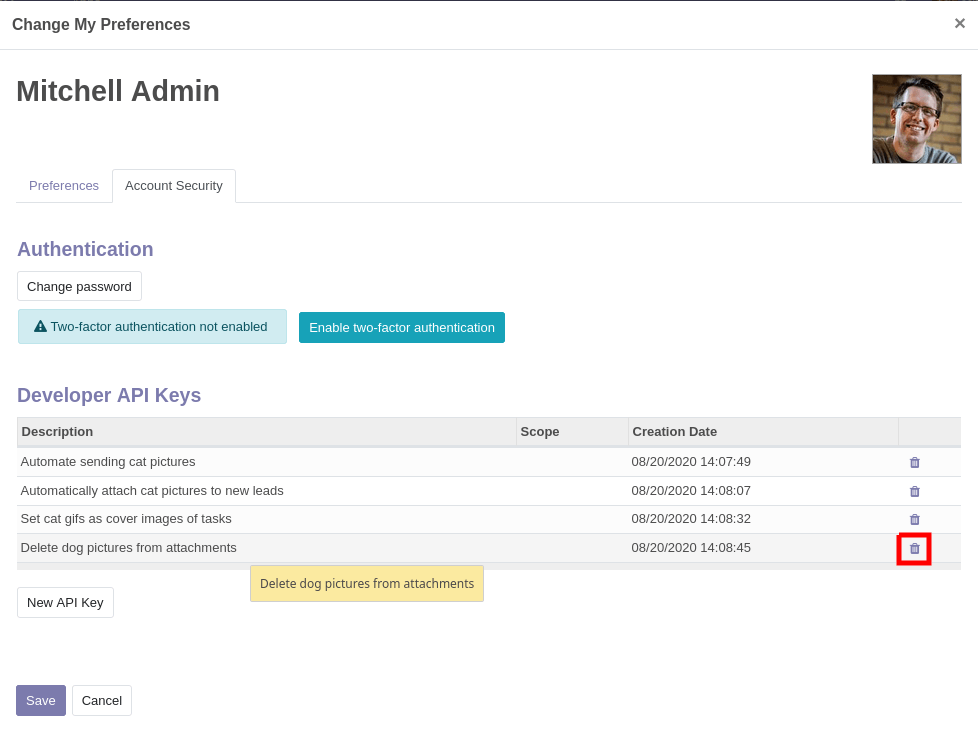
削除されたAPIキーは元に戻すことも、再設定することもできません 新しいキーを生成し、古いキーを使用したすべての場所を更新する必要があります。
データベースのテスト¶
調査を簡単にするには、https://demo.odoo.com にテストデータベースを依頼することもできます。
import xmlrpc.client
info = xmlrpc.client.ServerProxy('https://demo.odoo.com/start').start()
url, db, username, password = info['host'], info['database'], info['user'], info['password']
require "xmlrpc/client"
info = XMLRPC::Client.new2('https://demo.odoo.com/start').call('start')
url, db, username, password = info['host'], info['database'], info['user'], info['password']
require_once('ripcord.php');
$info = ripcord::client('https://demo.odoo.com/start')->start();
list($url, $db, $username, $password) = array($info['host'], $info['database'], $info['user'], $info['password']);
注釈
These examples use the Ripcord library, which provides a simple XML-RPC API. Ripcord requires that XML-RPC support be enabled in your PHP installation.
呼び出しは HTTPS を介して実行されるため、OpenSSL 拡張子 を有効にする必要があります。
final XmlRpcClient client = new XmlRpcClient();
final XmlRpcClientConfigImpl start_config = new XmlRpcClientConfigImpl();
start_config.setServerURL(new URL("https://demo.odoo.com/start"));
final Map<String, String> info = (Map<String, String>)client.execute(
start_config, "start", emptyList());
final String url = info.get("host"),
db = info.get("database"),
username = info.get("user"),
password = info.get("password");
client, err := xmlrpc.NewClient("https://demo.odoo.com/start", nil)
if err != nil {
log.Fatal(err)
}
info := map[string]string{}
client.Call("start", nil, &info)
url = info["host"].(string)
db = info["database"].(string)
username = info["user"].(string)
password = info["password"].(string)
ログイン¶
Odoo では、ほとんどのデータを問い合わせる前に、API のユーザーが認証される必要があります。
xmlrpc/2/common エンドポイントは、認証自体やバージョン情報の取得など、認証を必要としないメタコールを提供します。 認証しようとする前に接続情報が正しいかどうかを確認するために、最も簡単な呼び出しは、サーバーのバージョンを要求することです。 認証自体は authenticate 関数を介して行われ、ログインの代わりに認証コールで使用されるユーザー識別子 (uid) を返します。
common = xmlrpc.client.ServerProxy('{}/xmlrpc/2/common'.format(url))
common.version()
common = XMLRPC::Client.new2("#{url}/xmlrpc/2/common")
common.call('version')
$common = ripcord::client("$url/xmlrpc/2/common");
$common->version();
final XmlRpcClientConfigImpl common_config = new XmlRpcClientConfigImpl();
common_config.setServerURL(new URL(String.format("%s/xmlrpc/2/common", url)));
client.execute(common_config, "version", emptyList());
client, err := xmlrpc.NewClient(fmt.Sprintf("%s/xmlrpc/2/common", url), nil)
if err != nil {
log.Fatal(err)
}
common := map[string]any{}
if err := client.Call("version", nil, &common); err != nil {
log.Fatal(err)
}
結果:
{
"server_version": "13.0",
"server_version_info": [13, 0, 0, "final", 0],
"server_serie": "13.0",
"protocol_version": 1,
}
uid = common.authenticate(db, username, password, {})
uid = common.call('authenticate', db, username, password, {})
$uid = $common->authenticate($db, $username, $password, array());
int uid = (int)client.execute(common_config, "authenticate", asList(db, username, password, emptyMap()));
var uid int64
if err := client.Call("authenticate", []any{
db, username, password,
map[string]any{},
}, &uid); err != nil {
log.Fatal(err)
}
呼び出し方法¶
2 番目のエンドポイントは xmlrpc/2/object です。execute_kw RPC関数を介してodoモデルのメソッドを呼び出すために使用されます。
execute_kw を呼び出すたびに、以下のパラメータを取ります。
文字列を使うデータベース
ユーザ ID (
authenticateを介して取得)ユーザーのパスワード文字列
モデル名文字列は
メソッド名、文字列
位置で渡されるパラメータの配列/リスト
キーワードで渡すパラメータのマッピング/ディクト (任意)
Example
例えば、res でレコードを検索します。 artner モデルでは、name とキーワードで渡された limit を使用して name_search を呼び出すことができます(最大で 10 の結果を得るために)。
models = xmlrpc.client.ServerProxy('{}/xmlrpc/2/object'.format(url))
models.execute_kw(db, uid, password, 'res.partner', 'name_search', ['foo'], {'limit': 10})
models = XMLRPC::Client.new2("#{url}/xmlrpc/2/object").proxy
models.execute_kw(db, uid, password, 'res.partner', 'name_search', ['foo'], {limit: 10})
$models = ripcord::client("$url/xmlrpc/2/object");
$models->execute_kw($db, $uid, $password, 'res.partner', 'name_search', array('foo'), array('limit' => 10));
final XmlRpcClient models = new XmlRpcClient() {{
setConfig(new XmlRpcClientConfigImpl() {{
setServerURL(new URL(String.format("%s/xmlrpc/2/object", url)));
}});
}};
models.execute("execute_kw", asList(
db, uid, password,
"res.partner", "name_search",
asList("foo"),
new HashMap() {{ put("limit", 10); }}
));
models, err := xmlrpc.NewClient(fmt.Sprintf("%s/xmlrpc/2/object", url), nil)
if err != nil {
log.Fatal(err)
}
var result bool
if err := models.Call("execute_kw", []any{
db, uid, password,
"res.partner", "name_search",
[]string{"foo"},
map[string]bool{"limit": 10},
}, &result); err != nil {
log.Fatal(err)
}
結果:
true
レコードの一覧¶
レコードは、 search() を介してリストとフィルタリングできます。
search() は必須の ドメイン フィルタを取得し、フィルタに一致するすべてのレコードのデータベース識別子を返します。
Example
例えば顧客企業を一覧表示するには、次のようにします。
models.execute_kw(db, uid, password, 'res.partner', 'search', [[['is_company', '=', True]]])
models.execute_kw(db, uid, password, 'res.partner', 'search', [[['is_company', '=', true]]])
$models->execute_kw($db, $uid, $password, 'res.partner', 'search', array(array(array('is_company', '=', true))));
asList((Object[])models.execute("execute_kw", asList(
db, uid, password,
"res.partner", "search",
asList(asList(
asList("is_company", "=", true)))
)));
var records []int64
if err := models.Call("execute_kw", []any{
db, uid, password,
"res.partner", "search",
[]any{[]any{
[]any{"is_company", "=", true},
}},
}, &records); err != nil {
log.Fatal(err)
}
結果:
[7, 18, 12, 14, 17, 19, 8, 31, 26, 16, 13, 20, 30, 22, 29, 15, 23, 28, 74]
改ページ¶
デフォルトでは、検索は条件に一致するすべてのレコードのIDを返します。 offset と limit パラメータは、一致したすべてのレコードのサブセットのみを取得することができます。
Example
models.execute_kw(db, uid, password, 'res.partner', 'search', [[['is_company', '=', True]]], {'offset': 10, 'limit': 5})
models.execute_kw(db, uid, password, 'res.partner', 'search', [[['is_company', '=', true]]], {offset: 10, limit: 5})
$models->execute_kw($db, $uid, $password, 'res.partner', 'search', array(array(array('is_company', '=', true))), array('offset'=>10, 'limit'=>5));
asList((Object[])models.execute("execute_kw", asList(
db, uid, password,
"res.partner", "search",
asList(asList(
asList("is_company", "=", true))),
new HashMap() {{ put("offset", 10); put("limit", 5); }}
)));
var records []int64
if err := models.Call("execute_kw", []any{
db, uid, password,
"res.partner", "search",
[]any{[]any{
[]any{"is_company", "=", true},
}},
map[string]int64{"offset": 10, "limit": 5},
}, &records); err != nil {
log.Fatal(err)
}
結果:
[13, 20, 30, 22, 29]
レコードをカウント¶
Rather than retrieve a possibly gigantic list of records and count them,
search_count() can be used to retrieve
only the number of records matching the query. It takes the same
domain filter as
search() and no other parameter.
Example
models.execute_kw(db, uid, password, 'res.partner', 'search_count', [[['is_company', '=', True]]])
models.execute_kw(db, uid, password, 'res.partner', 'search_count', [[['is_company', '=', true]]])
$models->execute_kw($db, $uid, $password, 'res.partner', 'search_count', array(array(array('is_company', '=', true))));
(Integer)models.execute("execute_kw", asList(
db, uid, password,
"res.partner", "search_count",
asList(asList(
asList("is_company", "=", true)))
));
var counter int64
if err := models.Call("execute_kw", []any{
db, uid, password,
"res.partner", "search_count",
[]any{[]any{
[]any{"is_company", "=", true},
}},
}, &counter); err != nil {
log.Fatal(err)
}
結果:
19
注釈
他のユーザーがサーバーを使用している場合、search と search_count (またはその逆) を呼び出すと一貫性のない結果が得られない場合があります: 呼び出し間で保存されたデータが変更された可能性があります。
記録の読み取り¶
レコードデータは、 read() メソッドでアクセスできます。このメソッドは、IDのリストを取得します( Model によって返されます)。 earch())、および必要に応じて取得するフィールドのリスト。 デフォルトでは、現在のユーザが読み込むことのできるすべてのフィールドを取得します。これは膨大な量になりがちです。
Example
ids = models.execute_kw(db, uid, password, 'res.partner', 'search', [[['is_company', '=', True]]], {'limit': 1})
[record] = models.execute_kw(db, uid, password, 'res.partner', 'read', [ids])
# count the number of fields fetched by default
len(record)
ids = models.execute_kw(db, uid, password, 'res.partner', 'search', [[['is_company', '=', true]]], {limit: 1})
record = models.execute_kw(db, uid, password, 'res.partner', 'read', [ids]).first
# count the number of fields fetched by default
record.length
$ids = $models->execute_kw($db, $uid, $password, 'res.partner', 'search', array(array(array('is_company', '=', true))), array('limit'=>1));
$records = $models->execute_kw($db, $uid, $password, 'res.partner', 'read', array($ids));
// count the number of fields fetched by default
count($records[0]);
final List ids = asList((Object[])models.execute(
"execute_kw", asList(
db, uid, password,
"res.partner", "search",
asList(asList(
asList("is_company", "=", true))),
new HashMap() {{ put("limit", 1); }})));
final Map record = (Map)((Object[])models.execute(
"execute_kw", asList(
db, uid, password,
"res.partner", "read",
asList(ids)
)
))[0];
// count the number of fields fetched by default
record.size();
var ids []int64
if err := models.Call("execute_kw", []any{
db, uid, password,
"res.partner", "search",
[]any{[]any{
[]any{"is_company", "=", true},
}},
map[string]int64{"limit": 1},
}, &ids); err != nil {
log.Fatal(err)
}
var records []any
if err := models.Call("execute_kw", []any{
db, uid, password,
"res.partner", "read",
ids,
}, &records); err != nil {
log.Fatal(err)
}
// count the number of fields fetched by default
count := len(records)
結果:
121
逆に面白いと思われる分野は3つしか選べない。
models.execute_kw(db, uid, password, 'res.partner', 'read', [ids], {'fields': ['name', 'country_id', 'comment']})
models.execute_kw(db, uid, password, 'res.partner', 'read', [ids], {fields: %w(name country_id comment)})
$models->execute_kw($db, $uid, $password, 'res.partner', 'read', array($ids), array('fields'=>array('name', 'country_id', 'comment')));
asList((Object[])models.execute("execute_kw", asList(
db, uid, password,
"res.partner", "read",
asList(ids),
new HashMap() {{
put("fields", asList("name", "country_id", "comment"));
}}
)));
var recordFields []map[string]any
if err := models.Call("execute_kw", []any{
db, uid, password,
"res.partner", "read",
ids,
map[string][]string{
"fields": {"name", "country_id", "comment"},
},
}, &recordFields); err != nil {
log.Fatal(err)
}
結果:
[{"comment": false, "country_id": [21, "Belgium"], "id": 7, "name": "Agrolait"}]
注釈
id フィールドが要求されていない場合でも、常に返されます。
レコードフィールドの一覧¶
fields_get() を使用して、モデルのフィールドを検査し、どのフィールドが興味があるかを調べることができます。
大量のメタ情報(クライアントプログラムでも使用されます)を返すため、印刷前にフィルタリングする必要があります。 人間のユーザーにとって最も興味深い項目は string (フィールドのラベル) help (利用可能な場合はヘルプテキスト) と type (期待する値を知るか、レコードを更新するときに送信するか)
Example
models.execute_kw(db, uid, password, 'res.partner', 'fields_get', [], {'attributes': ['string', 'help', 'type']})
models.execute_kw(db, uid, password, 'res.partner', 'fields_get', [], {attributes: %w(string help type)})
$models->execute_kw($db, $uid, $password, 'res.partner', 'fields_get', array(), array('attributes' => array('string', 'help', 'type')));
(Map<String, Map<String, Object>>)models.execute("execute_kw", asList(
db, uid, password,
"res.partner", "fields_get",
emptyList(),
new HashMap() {{
put("attributes", asList("string", "help", "type"));
}}
));
recordFields := map[string]string{}
if err := models.Call("execute_kw", []any{
db, uid, password,
"res.partner", "fields_get",
[]any{},
map[string][]string{
"attributes": {"string", "help", "type"},
},
}, &recordFields); err != nil {
log.Fatal(err)
}
結果:
{
"ean13": {
"type": "char",
"help": "BarCode",
"string": "EAN13"
},
"property_account_position_id": {
"type": "many2one",
"help": "The fiscal position will determine taxes and accounts used for the partner.",
"string": "Fiscal Position"
},
"signup_valid": {
"type": "boolean",
"help": "",
"string": "Signup Token is Valid"
},
"date_localization": {
"type": "date",
"help": "",
"string": "Geo Localization Date"
},
"ref_company_ids": {
"type": "one2many",
"help": "",
"string": "Companies that refers to partner"
},
"sale_order_count": {
"type": "integer",
"help": "",
"string": "# of Sales Order"
},
"purchase_order_count": {
"type": "integer",
"help": "",
"string": "# of Purchase Order"
},
検索して既読する¶
Because it is a very common task, Odoo provides a
search_read() shortcut which, as its name suggests, is
equivalent to a search() followed by a
read(), but avoids having to perform two requests
and keep ids around.
引数は search() と似ていますが、fields ( read() が指定されていない場合、一致したレコードのすべてのフィールドをフェッチします)。
Example
models.execute_kw(db, uid, password, 'res.partner', 'search_read', [[['is_company', '=', True]]], {'fields': ['name', 'country_id', 'comment'], 'limit': 5})
models.execute_kw(db, uid, password, 'res.partner', 'search_read', [[['is_company', '=', true]]], {fields: %w(name country_id comment), limit: 5})
$models->execute_kw($db, $uid, $password, 'res.partner', 'search_read', array(array(array('is_company', '=', true))), array('fields'=>array('name', 'country_id', 'comment'), 'limit'=>5));
asList((Object[])models.execute("execute_kw", asList(
db, uid, password,
"res.partner", "search_read",
asList(asList(
asList("is_company", "=", true))),
new HashMap() {{
put("fields", asList("name", "country_id", "comment"));
put("limit", 5);
}}
)));
var recordFields []map[string]any
if err := models.Call("execute_kw", []any{
db, uid, password,
"res.partner", "search_read",
[]any{[]any{
[]any{"is_company", "=", true},
}},
map[string]any{
"fields": []string{"name", "country_id", "comment"},
"limit": 5,
},
}, &recordFields); err != nil {
log.Fatal(err)
}
結果:
[
{
"comment": false,
"country_id": [ 21, "Belgium" ],
"id": 7,
"name": "Agrolait"
},
{
"comment": false,
"country_id": [ 76, "France" ],
"id": 18,
"name": "Axelor"
},
{
"comment": false,
"country_id": [ 233, "United Kingdom" ],
"id": 12,
"name": "Bank Wealthy and sons"
},
{
"comment": false,
"country_id": [ 105, "India" ],
"id": 14,
"name": "Best Designers"
},
{
"comment": false,
"country_id": [ 76, "France" ],
"id": 17,
"name": "Camptocamp"
}
]
Create records¶
create() を使用してモデルのレコードが作成されます。メソッドは単一のレコードを作成し、そのデータベース識別子を返します。
create() はフィールドを値にマッピングし、レコードを初期化するために使用します。 マッピングの引数を通して設定されていないデフォルト値を持つフィールドに対しては、 default の値が使用されます。
Example
id = models.execute_kw(db, uid, password, 'res.partner', 'create', [{'name': "New Partner"}])
id = models.execute_kw(db, uid, password, 'res.partner', 'create', [{name: "New Partner"}])
$id = $models->execute_kw($db, $uid, $password, 'res.partner', 'create', array(array('name'=>"New Partner")));
final Integer id = (Integer)models.execute("execute_kw", asList(
db, uid, password,
"res.partner", "create",
asList(new HashMap() {{ put("name", "New Partner"); }})
));
var id int64
if err := models.Call("execute_kw", []any{
db, uid, password,
"res.partner", "create",
[]map[string]string{
{"name": "New Partner"},
},
}, &id); err != nil {
log.Fatal(err)
}
結果:
78
Update records¶
Records can be updated using write(). It takes
a list of records to update and a mapping of updated fields to values similar
to create().
複数のレコードを同時に更新できますが、設定されている項目の値はすべて同じになります。 「計算された」更新を実行することはできません(設定される値はレコードの既存の値に依存します)。
Example
models.execute_kw(db, uid, password, 'res.partner', 'write', [[id], {'name': "Newer partner"}])
# get record name after having changed it
models.execute_kw(db, uid, password, 'res.partner', 'read', [[id], ['display_name']])
models.execute_kw(db, uid, password, 'res.partner', 'write', [[id], {name: "Newer partner"}])
# get record name after having changed it
models.execute_kw(db, uid, password, 'res.partner', 'read', [[id], ['display_name']])
$models->execute_kw($db, $uid, $password, 'res.partner', 'write', array(array($id), array('name'=>"Newer partner")));
// get record name after having changed it
$models->execute_kw($db, $uid, $password,
'res.partner', 'read', array(array($id), array('display_name')));
models.execute("execute_kw", asList(
db, uid, password,
"res.partner", "write",
asList(
asList(id),
new HashMap() {{ put("name", "Newer Partner"); }}
)
));
// get record name after having changed it
asList((Object[])models.execute("execute_kw", asList(
db, uid, password,
"res.partner", "read",
asList(asList(id), asList("display_name"))
)));
var result bool
if err := models.Call("execute_kw", []any{
db, uid, password,
"res.partner", "write",
[]any{
[]int64{id},
map[string]string{"name": "Newer partner"},
},
}, &result); err != nil {
log.Fatal(err)
}
// get record name after having changed it
var record []any
if err := models.Call("execute_kw", []any{
db, uid, password,
"res.partner", "name_get",
[]any{
[]int64{id},
},
}, &record); err != nil {
log.Fatal(err)
}
結果:
[[78, "Newer partner"]]
レコードを削除¶
レコードは unlink() にidを渡すことで一括で削除できます。
Example
models.execute_kw(db, uid, password, 'res.partner', 'unlink', [[id]])
# check if the deleted record is still in the database
models.execute_kw(db, uid, password, 'res.partner', 'search', [[['id', '=', id]]])
models.execute_kw(db, uid, password, 'res.partner', 'unlink', [[id]])
# check if the deleted record is still in the database
models.execute_kw(db, uid, password, 'res.partner', 'search', [[['id', '=', id]]])
$models->execute_kw($db, $uid, $password, 'res.partner', 'unlink', array(array($id)));
// check if the deleted record is still in the database
$models->execute_kw(
$db, $uid, $password, 'res.partner', 'search', array(array(array('id', '=', $id)))
);
models.execute("execute_kw", asList(
db, uid, password,
"res.partner", "unlink",
asList(asList(id))));
// check if the deleted record is still in the database
asList((Object[])models.execute("execute_kw", asList(
db, uid, password,
"res.partner", "search",
asList(asList(asList("id", "=", 78)))
)));
var result bool
if err := models.Call("execute_kw", []any{
db, uid, password,
"res.partner", "unlink",
[]any{
[]int64{id},
},
}, &result); err != nil {
log.Fatal(err)
}
// check if the deleted record is still in the database
var record []any
if err := models.Call("execute_kw", []any{
db, uid, password,
"res.partner", "search",
[]any{[]any{
[]any{"id", "=", id},
}},
}, &record); err != nil {
log.Fatal(err)
}
結果:
[]
検査とイントロスペクション¶
以前は :meth:`~odoo.models.Modelを使用していました。 ields_get`でモデルをクエリし、開始時から任意のモデルを使用しています Odooは、XML-RPC上でシステムへの問い合わせと(いくつかの制限がある)モデルとフィールドの変更を可能にする、大部分のモデルメタデータをいくつかのメタデータモデル内に格納します。
ir.model¶
様々なフィールドを介してOdooモデルに関する情報を提供します。
name人が読めるモデルの説明です
modelシステム内の各モデルの名前は
stateモデルが Python コード (
base) で生成されたか、ir.modelレコード (manual) で生成されたかどうかfield_idは、
One2manyから ir.model.fields を介してモデルのフィールドのリストです。view_idsOne2manyto the アーキテクチャを表示 definedaccess_ids:class:`~odoo.fields.One2many`と :ref:`reference/security/acl`の関係
ir.model を使用することができます
(モデル上の操作の前提条件として、またはシステムの内容を調べるために)インストールされたモデルのシステムをクエリします。
特定のモデルに関する情報を取得します(通常は関連するフィールドを一覧表示します)。
RPC上で動的に新しいモデルを作成します。
重要
カスタムモデル名は
x_で始まる必要があります。stateを指定し、manualに設定する必要があります。そうしないと、モデルは読み込まれません。新しい*メソッド*をカスタムモデルに追加することはできません。フィールドのみです。
Example
カスタムモデルは、最初はすべてのモデルで利用可能な「組み込み」フィールドのみを含みます。
models.execute_kw(db, uid, password, 'ir.model', 'create', [{
'name': "Custom Model",
'model': "x_custom_model",
'state': 'manual',
}])
models.execute_kw(db, uid, password, 'x_custom_model', 'fields_get', [], {'attributes': ['string', 'help', 'type']})
$models->execute_kw($db, $uid, $password, 'ir.model', 'create', array(array(
'name' => "Custom Model",
'model' => 'x_custom_model',
'state' => 'manual'
)));
$models->execute_kw($db, $uid, $password, 'x_custom_model', 'fields_get', array(), array('attributes' => array('string', 'help', 'type')));
models.execute_kw(db, uid, password, 'ir.model', 'create', [{
name: "Custom Model",
model: 'x_custom_model',
state: 'manual'
}])
fields = models.execute_kw(db, uid, password, 'x_custom_model', 'fields_get', [], {attributes: %w(string help type)})
models.execute(
"execute_kw", asList(
db, uid, password,
"ir.model", "create",
asList(new HashMap<String, Object>() {{
put("name", "Custom Model");
put("model", "x_custom_model");
put("state", "manual");
}})
));
final Object fields = models.execute(
"execute_kw", asList(
db, uid, password,
"x_custom_model", "fields_get",
emptyList(),
new HashMap<String, Object> () {{
put("attributes", asList(
"string",
"help",
"type"));
}}
));
var id int64
if err := models.Call("execute_kw", []any{
db, uid, password,
"ir.model", "create",
[]map[string]string{
{
"name": "Custom Model",
"model": "x_custom_model",
"state": "manual",
},
},
}, &id); err != nil {
log.Fatal(err)
}
recordFields := map[string]string{}
if err := models.Call("execute_kw", []any{
db, uid, password,
"x_custom_model", "fields_get",
[]any{},
map[string][]string{
"attributes": {"string", "help", "type"},
},
}, &recordFields); err != nil {
log.Fatal(err)
}
結果:
{
"create_uid": {
"type": "many2one",
"string": "Created by"
},
"create_date": {
"type": "datetime",
"string": "Created on"
},
"__last_update": {
"type": "datetime",
"string": "Last Modified on"
},
"write_uid": {
"type": "many2one",
"string": "Last Updated by"
},
"write_date": {
"type": "datetime",
"string": "Last Updated on"
},
"display_name": {
"type": "char",
"string": "Display Name"
},
"id": {
"type": "integer",
"string": "Id"
}
}
ir.model.fields¶
Odooモデルのフィールドに関する情報を提供し、Pythonコードを使用せずにカスタムフィールドを追加できます。
model_idMany2oneto ir.model to the field belongsnameフィールドの技術名 (
readまたはwriteで使用)field_descriptionフィールドのユーザー読み取り可能なラベル (例えば
fields_getのstring)ttype作成するフィールドの type
stateフィールドがPythonコード(
base)で作成されたか、ir.model.fields(manual)required,readonly,translateフィールドに対応するフラグを有効にします。
groupsfield-level access control, a
Many2manytores.groupsselection,size,on_delete,relation,relation_field,domain型固有のプロパティとカスタマイズについては、 the fields documentation を参照してください。
重要
カスタムモデルと同様に、
state="manual"で作成された新しいフィールドのみがモデルの実際のフィールドとして有効になります。計算されたフィールドは
ir.model.fieldsで追加できません。フィールドのメタ情報 (デフォルト、onchange) も設定できません。
Example
id = models.execute_kw(db, uid, password, 'ir.model', 'create', [{
'name': "Custom Model",
'model': "x_custom",
'state': 'manual',
}])
models.execute_kw(db, uid, password, 'ir.model.fields', 'create', [{
'model_id': id,
'name': 'x_name',
'ttype': 'char',
'state': 'manual',
'required': True,
}])
record_id = models.execute_kw(db, uid, password, 'x_custom', 'create', [{'x_name': "test record"}])
models.execute_kw(db, uid, password, 'x_custom', 'read', [[record_id]])
$id = $models->execute_kw($db, $uid, $password, 'ir.model', 'create', array(array(
'name' => "Custom Model",
'model' => 'x_custom',
'state' => 'manual'
)));
$models->execute_kw($db, $uid, $password, 'ir.model.fields', 'create', array(array(
'model_id' => $id,
'name' => 'x_name',
'ttype' => 'char',
'state' => 'manual',
'required' => true
)));
$record_id = $models->execute_kw($db, $uid, $password, 'x_custom', 'create', array(array('x_name' => "test record")));
$models->execute_kw($db, $uid, $password, 'x_custom', 'read', array(array($record_id)));
id = models.execute_kw(db, uid, password, 'ir.model', 'create', [{
name: "Custom Model",
model: "x_custom",
state: 'manual'
}])
models.execute_kw(db, uid, password, 'ir.model.fields', 'create', [{
model_id: id,
name: "x_name",
ttype: "char",
state: "manual",
required: true
}])
record_id = models.execute_kw(db, uid, password, 'x_custom', 'create', [{x_name: "test record"}])
models.execute_kw(db, uid, password, 'x_custom', 'read', [[record_id]])
final Integer id = (Integer)models.execute(
"execute_kw", asList(
db, uid, password,
"ir.model", "create",
asList(new HashMap<String, Object>() {{
put("name", "Custom Model");
put("model", "x_custom");
put("state", "manual");
}})
));
models.execute(
"execute_kw", asList(
db, uid, password,
"ir.model.fields", "create",
asList(new HashMap<String, Object>() {{
put("model_id", id);
put("name", "x_name");
put("ttype", "char");
put("state", "manual");
put("required", true);
}})
));
final Integer record_id = (Integer)models.execute(
"execute_kw", asList(
db, uid, password,
"x_custom", "create",
asList(new HashMap<String, Object>() {{
put("x_name", "test record");
}})
));
client.execute(
"execute_kw", asList(
db, uid, password,
"x_custom", "read",
asList(asList(record_id))
));
var id int64
if err := models.Call("execute_kw", []any{
db, uid, password,
"ir.model", "create",
[]map[string]string{
{
"name": "Custom Model",
"model": "x_custom",
"state": "manual",
},
},
}, &id); err != nil {
log.Fatal(err)
}
var fieldId int64
if err := models.Call("execute_kw", []any{
db, uid, password,
"ir.model.fields", "create",
[]map[string]any{
{
"model_id": id,
"name": "x_name",
"ttype": "char",
"state": "manual",
"required": true,
},
},
}, &fieldId); err != nil {
log.Fatal(err)
}
var recordId int64
if err := models.Call("execute_kw", []any{
db, uid, password,
"x_custom", "create",
[]map[string]string{
{"x_name": "test record"},
},
}, &recordId); err != nil {
log.Fatal(err)
}
var recordFields []map[string]any
if err := models.Call("execute_kw", []any{
db, uid, password,
"x_custom", "read",
[][]int64{{recordId}},
}, recordFields); err != nil {
log.Fatal(err)
}
結果:
[
{
"create_uid": [1, "Administrator"],
"x_name": "test record",
"__last_update": "2014-11-12 16:32:13",
"write_uid": [1, "Administrator"],
"write_date": "2014-11-12 16:32:13",
"create_date": "2014-11-12 16:32:13",
"id": 1,
"display_name": "test record"
}
]