税務申告(VAT申告)¶
VAT 番号(登録番号)を登録した企業は、売上高と登録規則に応じて、月次または四半期ごとに 税務申告書 を提出しなければなりません。税務申告書またはVAT申告書は、税務当局に会社が行った課税取引に関する情報を提供するものです。アウトプットタックス は、企業が販売した商品やサービスの数に対して課され、インプットタックス は、商品やサービスを購入する際に価格に上乗せされる税金です。これらの値に基づいて、企業は納付または還付される税額を計算することができます。
注釈
VATとその仕組みに関する追加情報は、欧州委員会の以下のページでご覧頂けます: "VATとは ?"
前提条件¶
税務申告周期¶
税務申告期間 を設定することで、Odooは税務申告を正しく計算し、税務申告期限に遅れないようにリマインダを送信します。
これを行うには、 に進みます。税務申告周期 で設定できます:
周期: ここで確定申告書を月次で提出するのか、四半期ごとに提出するのかを定義します;
リマインダ: Odooがいつ税務申告書の提出を促すかを定義します;
仕訳帳: 確定申告を記録する仕訳を選択します。
注釈
これは通常、アプリの初期セットアップ の際に設定されます。
税グリッド¶
Odooは税に設定された 税グリット 設定に基づいて税レポートを作成します。そのため、記録された全ての取引で正しい税が使用されていることを確認することが重要です。仕訳帳項目 タブを開くと、 税グリッド を確認することができます。
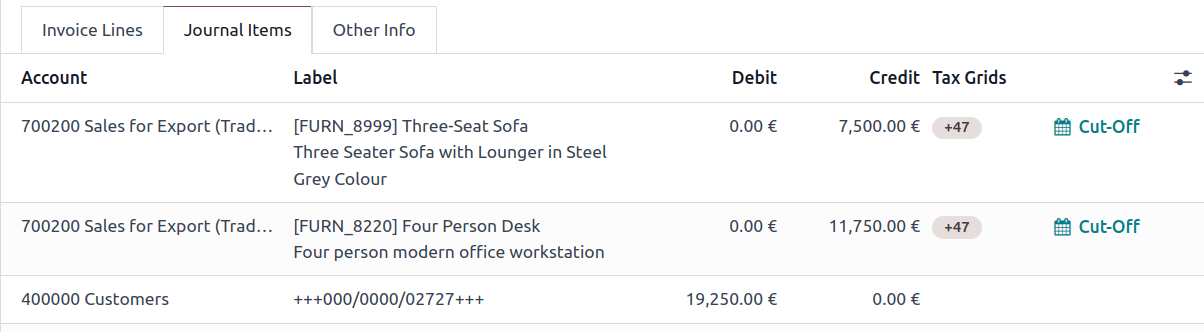
To configure your tax grids, go to , and open the tax you want to modify. There, you can edit your tax settings, along with the tax grids that are used to record invoices or refunds.
注釈
データベースの作成時に選択した国に応じて、 会計ローカリゼーションパッケージ がインストールされます。
課税期間のクローズ¶
Tax lock date¶
Any new transaction whose accounting date prior to the Lock Tax Return date has its tax values moved to the next open tax period. This is useful to make sure that no change can be made to a report once its period is closed.
そのため、 決算整理仕訳 を作成する前に課税日をロックすることをお勧めします。こうすることで、他のユーザが 決算整理仕訳 に影響を与えるような取引を修正・追加することができなくなり、申告ミスを防ぐことができます。
To check the current Lock Tax Return date, or to edit it, go to .
税務申告¶
Once all the transactions involving taxes have been posted for the period you want to report, open the Tax Return report by going to . Select the period you want to declare using the date filter to have an overview of the tax return. Then, click Closing Entry to create a tax closing journal entry. Odoo automatically proposes the details of the journal entry. Make any necessary changes and click Post.
From the report, click PDF to download a PDF of the tax return. Alternatively, click the (gear) icon, then click Download Excel to download an XLSX of the tax return. To save the report to the Documents app, click the (gear) icon, then click Copy to Documents. Select the format to Export to, the Documents Name, the Folder to store it in, and add any Tags.
The report includes all the values to report to the tax authorities, along with the amount to be paid or refunded.
注釈
If you forgot to lock your tax date before clicking on Closing Journal Entry, then Odoo automatically locks your fiscal period on the same date as the accounting date of your entry. This safety mechanism can prevent some fiscal errors, but it is advised to lock your tax date manually before, as described above.
関連項目