Ingenico¶
決済端末を接続することで、顧客はスムーズな支払フローを利用でき、レジ係の作業を軽減することができます。
重要
Ingenico payment terminals require an IoT system.
Ingenico is currently only available in Belgium, the Netherlands and Luxembourg.
Odoo works with the Ingenico Lane/, Desk/, and Move/ payment terminals as they support the TLV communication protocol through TCP/IP.
設定¶
Connect an IoT system¶
Connecting an Ingenico payment terminal to Odoo is a feature that requires an IoT system. For more information on how to connect an IoT system to your database, please refer to the IoT documentation.
Configure the Lane/Desk/Move 5000 terminals for Ingenico BENELUX¶
Press the function button (F on Lane/5000, ⦿ on Desk/5000 and Move/5000).
Go to and enter the settings password (default:
2009).Select Change Connection and press OK on the next screen.
Select TCP/IP and IP-address.
On the next screen, enter the IP address of your IoT system.
Enter
9000as port number and press OK on the next screen.
At this point, the terminal restarts and should be displayed on the IoT system's form in Odoo.
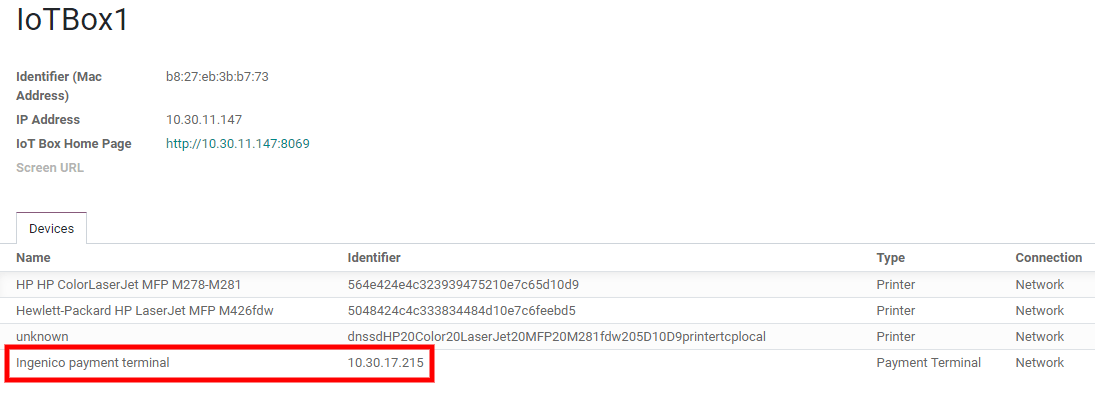
支払方法の設定¶
アプリケーション設定 で決済端末を有効にし、関連する支払方法<../../payment_methods>` を作成します。仕訳帳タイプを 銀行 に設定し、 決済端末 フィールドで Ingenico を選択します。次に 決済端末デバイス フィールドで端末デバイスを選択します。
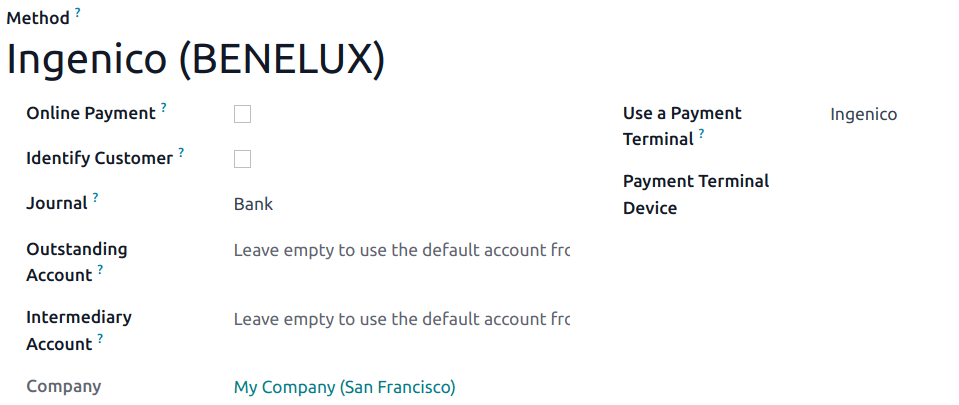
一度、支払方法が作成されると、POS設定でそれを選択することができます。そのためには、 POS管理設定 に行き、 編集 をクリックし、 支払 セクションの下に支払方法を追加します。