オーダ印刷¶
レストランやバーのワークフローにプリンタを組み込むことで、フロントとバックのチーム間のコミュニケーションと協力が強化され、より合理的で効率的なサービスにつながります。
設定¶
プリンタを有効化して作成¶
キッチンまたはバーのプリンタにオーダを送信できるようにするには、 に進み、 レストラン & バー セクションまでスクロールダウンし、 キッチンプリンタ を有効にします。プリンタ フィールドにプリンタの名前を入力し、 作成と編集... をクリックして設定フォームを開きます。
すでに作成されている全てのプリンタのリストを取得したり、作成済のプリンタを変更したりするには、 --> プリンタ をクリックして目的のプリンタを選択し、設定フォームを開きます。
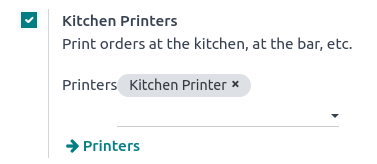
セットアップフォーム¶
セットアップフォーム から、 プリンタタイプ をインストール環境に合わせて選択します:
If your printer is connected to an IoT system, select Use a printer connected to the IoT Box and select the device in the IoT Device field.
If you use an Epson printer that does not require an IoT system, select Use an Epson printer and enter the printer's IP address in the Epson Printer IP Address field.
Set your printer to print specific products based on their POS category. To do so, click Add a line in the Printed Product Categories field.
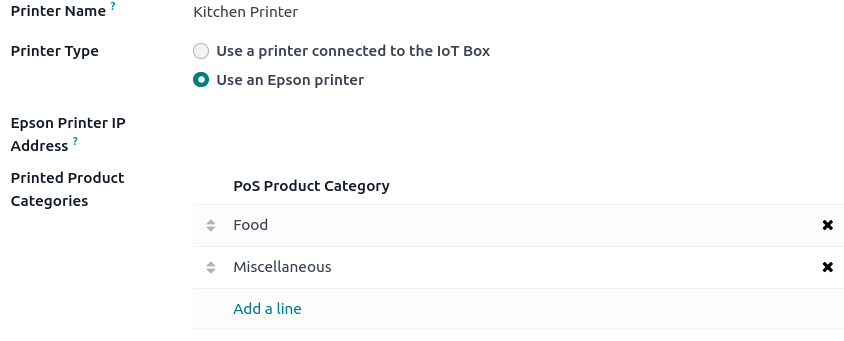
オーダを印刷する¶
オープンセッションから、オーダを取始め、 オーダ をクリックしてそれをバーかキッチンに送信します。

注釈
印刷能なプロダクトは、カート内に緑色で表示され、オーダボタンも緑色になります。