予算¶
分析予算 は、分析勘定を使用して特定の活動やプロジェクトを追跡し、企業が特定の部門、プロジェクト、またはその他の取引グループについて情報に基づいた意思決定を行うのに役立ちます。これに対し、財務予算 は、損益計算書に表示される総勘定元帳勘定に関連付けられており、会社の全体的な経済状況に焦点を当てています。
Analytic budgets¶
分析予算を使用すると、収益や費用を詳細に配分・追跡でき、特定のプロジェクト、部門、または取引グループごとにコストや収益を分解して把握できます。分析予算は、さまざまな部門やプロジェクトに適用することで、収益性や業績を測定するのに活用できます。Odoo では、分析会計 を用いて分析予算を管理します。
To activate the option for creating analytic budgets, go to , and enable Budget Management in the Analytics section.
Set an analytic budget¶
To create a new budget, go to and click New. Make sure the following fields are appropriately completed: Budget Name, Period, and Budget Type.
Click Add a line in the Budget Lines tab to structure the budget with the analytic plans and accounts previously created. While the analytic plans correspond to the column names, select the analytic accounts to define the budget lines and set the amounts for each in the Budgeted column. Once all the budget lines are settled, click Open. If changes need to be made once the budget's status is Open, there are two options:
Reset to Draft: To overwrite the data, then reopen the budget.
Revise: A new budget will be created. Once it is Open, a Rev reference is added to the Budget Name. The original budget is then Revised.
Check an analytic budget¶
Once the budget is Open, two additional columns are available: Committed and Achieved. These columns' amounts are automatically calculated based on the related analytic distribution of journal items. When the analytic distribution of a journal item within the budget's period is updated, the budget's columns for the analytic account(s) selected in the distribution are automatically updated. The Achieved amount reflects the current result according to the items of confirmed journal entries for the associated analytic account. In contrast, the Committed amount displays the full value of the Achieved amount, plus any confirmed purchase orders that have not yet been billed.
注釈
When a line in a request for quotation or purchase order includes an analytic distribution, a Budget smart button appears, providing a link to the budget report for more details.
For Open budgets, if a request for quotation or a purchase order is created using the associated analytic distribution and exceeds the allocated budget amount, the corresponding purchase order line is highlighted in red.
To reveal the Theoretical amount or percentage, use the (adjust settings) icon in the Budget Lines' header. The Theoretical amount represents the amount of money that could theoretically have been spent or should have been received based on the current date relative to the start/end dates. Click Details to open a filtered view of the budget report related to that specific budget line.
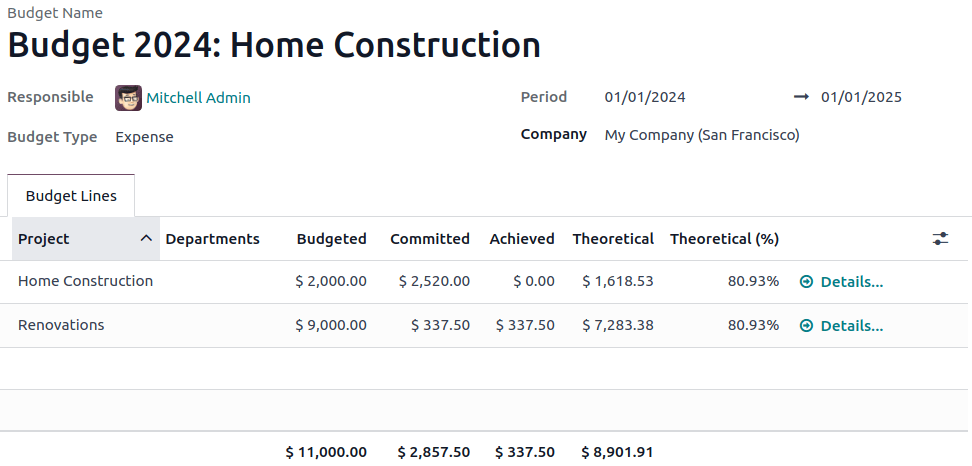
注釈
Deleting a budget is only allowed in the Draft and Cancelled stages.
To view the budget lines of one or multiple budgets directly from the Budgets list view, select the budget(s) and click Budget Lines.
Generate periodic budgets¶
To create periodic budgets (monthly, quarterly, and yearly) for the selected Analytic Plans, click Generate. A new budget is created for each Period between the start and end dates:
If a single analytic plan is selected, each budget includes a line for each account in that analytic plan.
If multiple analytic plans are selected, each budget includes a line for each account/analytic plan combination.
To generate periodic budgets, follow these steps:
In the Budgets list view, click Generate.
In the Generate Budget window, set the dates and select the Period and the Analytic Plans.
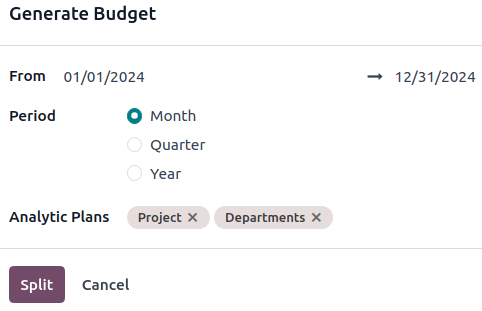
Click Split to create the periodic budgets.
Click Budgets in the top-left corner to return to the Budgets list view.
One by one, click on the different periodic budgets with the Draft status to open them and set the amounts in the Budgeted column for each analytic account linked to the chosen analytic plans.
Click Open for each periodic budget.
レポーティング¶
To perform various reporting actions, go to , then:
Track, analyze, and compare budget data.
Filter and group data using the (plus-square) or (minus-square) icon.
Drill down into the report to see more details on the actual amounts and transactions.
Export the data for further analysis or reporting needs.
Financial budgets¶
Financial budgets are structured around specific income and expense accounts and transactions for official financial reporting and compliance purposes.
注釈
Financial budgets are available on the Profit and Loss report.
Set a financial budget¶
To create a new financial budget, follow these steps:
Go to to open the Profit and Loss report.
Click the (calendar) button to use the date selector and choose a period.
Click the Budget button and name the budget. A new column labeled with the budget name will appear next to the Balance column.
Assign amounts to each account requiring analysis.
A new % column will appear to the right of the new budget column, indicating the current status.
Different financial budgets can be created using these steps for comparison purposes.
注釈
The date selector enables the division of periods and navigation between periods, automatically updating the amounts accordingly.